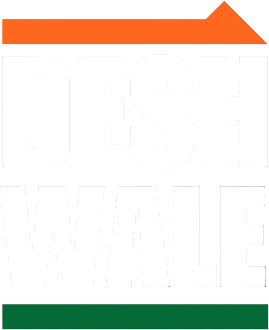Indian students now have a golden opportunity to access Google’s premium AI tools for free. Google has launched its Gemini AI Pro plan, worth ₹19,500 a year, at zero cost for eligible students in India. The offer includes access to the powerful Gemini 2.5 Pro model, 2 TB of cloud storage, and several AI-driven learning tools – all designed to boost productivity, creativity and academic performance.
The best part? You can claim it through a typically quick process and start using it almost immediately.
Who Can Apply
To be eligible, students must:
- Be 18 years or older
- Must be Indian resident
- Be enrolled in a recognised college or university in India
- Must have personal Google Account
The free subscription is available until 15 September 2025. Once claimed, students get full access to the AI plan.
How to Claim the Free Gemini AI Pro Plan
Claiming the plan is simple. Follow these steps:
- Visit the official Google for Education offer page
- Sign in using your eligible student email ID
- Verify your academic account using the Google Workspace for Education domain
- Activate the Google One AI Premium Plan
- Access Gemini 2.5 Pro via the Gemini website or mobile app
Make sure the email address you use is from your academic institution. If it does not meet eligibility criteria, your verification may fail.
What’s Included in the Free Plan
Students who activate the offer get:
- Full access to Gemini 2.5 Pro, Google’s most advanced AI model
- NotebookLM, a tool for building AI-powered research notebooks
- Access to Veo 3, an experimental video creation tool
- 2 TB of Google Drive storage
- Gemini features integrated into Gmail, Docs, Sheets and Slides
5 Smart Study Hacks Using Gemini Pro
Once you’ve activated the plan, here are five smart ways to use it for better academic results:
1. Summarise Lengthy Research in Seconds
Upload journal articles or long PDFs to Gemini and ask for a summary. It can highlight key findings, extract arguments and even convert the content into bullet points for presentations.
2. Turn Notes into Flashcards
Paste your lecture notes and ask Gemini to create flashcards or quizzes. This helps with fast revision and better exam preparation.
3. Draft Essays and Reports
Need help structuring a report or starting an essay? Use Gemini to brainstorm ideas, build outlines or improve grammar in your drafts.
4. Generate Visual Presentations
With Gemini integrated into Google Slides, you can generate visually appealing slides by simply describing your topic. You can also use Veo to experiment with short academic videos.
5. Clean and Organise Data
Use Gemini in Google Sheets to clean messy data, generate tables or analyse patterns. It’s useful for students dealing with lab reports or research assignments.
Why It Matters
This offer is more than just a freebie. It gives students access to cutting-edge tools that can make studying easier, faster and more effective. Whether you’re working on a thesis, preparing for exams or managing your time, Gemini Pro can assist in ways traditional software cannot.
With the deadline set for 15 September 2025, students should not miss this opportunity. A few clicks now could change how you study for the entire academic year.